The Kettlemine NFT has dropped, so here’s a quick FAQ that covers everything you need to know about how to view it, and what comes next.

Introduction and Usage
Dustland’s first ever NFT launch and airdrop is Kettlemine, one of the settlements and your gateway into Dustland, DOSE and the OliveX Fitness Metaverse.
Kettlemine is an active fishing village, with acrid air and sand-filled winds. The coastline is dotted with boats and more than a few shipwrecks.
Kettlemine is also one of the most precious NFTs in the Dustland collection. It’s minted on the Polygon chain, and Dustcaps (players) will need a minimum of one Kettlemine NFT to burn in order to start earning DOSE. In addition, other uses for this NFT will be revealed in the future, so the more you have, the better you’ll do — in the game and IRL.
WHEN WILL I RECEIVE IT?
- When will the drop start: March 17, Thursday
- When will the drop end: Approximately 1 week later
HOW DO I VIEW MY KETTLEMINE NFT
- Viewing in the MetaMask Mobile App
Switch to the “NFTs” tab in your MetaMask mobile application and make sure you choose Polygon Mainnet from your list of networks since Kettlemine NFT is minted on Polygon. Please note that NFTs cannot be viewed via the MetaMask wallet extension on your web browser.
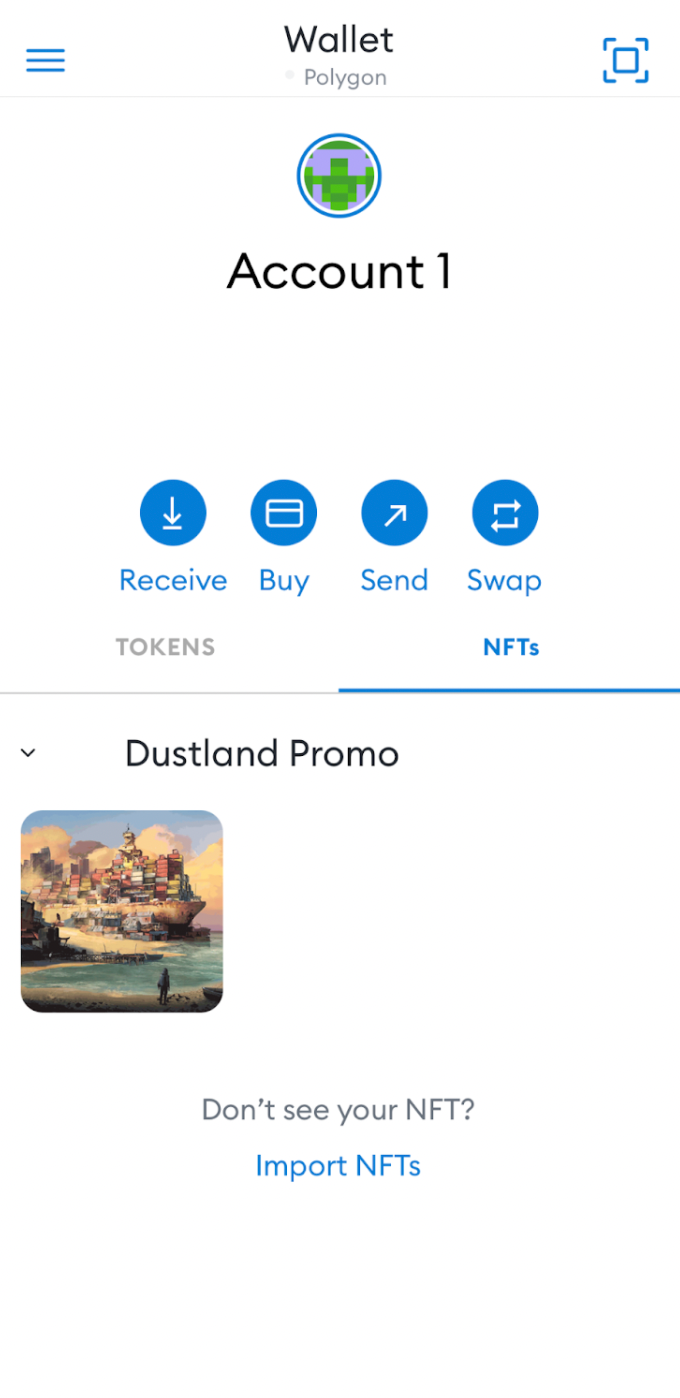
Other helpful tips:
- The easiest way to display your NFTs is to turn on the app’s NFT autodetect feature (read here).
- If the autodetect feature is not working for you, you can add your NFT manually.
Step 1: Tap on NFTs, and you will see “Import NFTs” at the bottom. Click on it
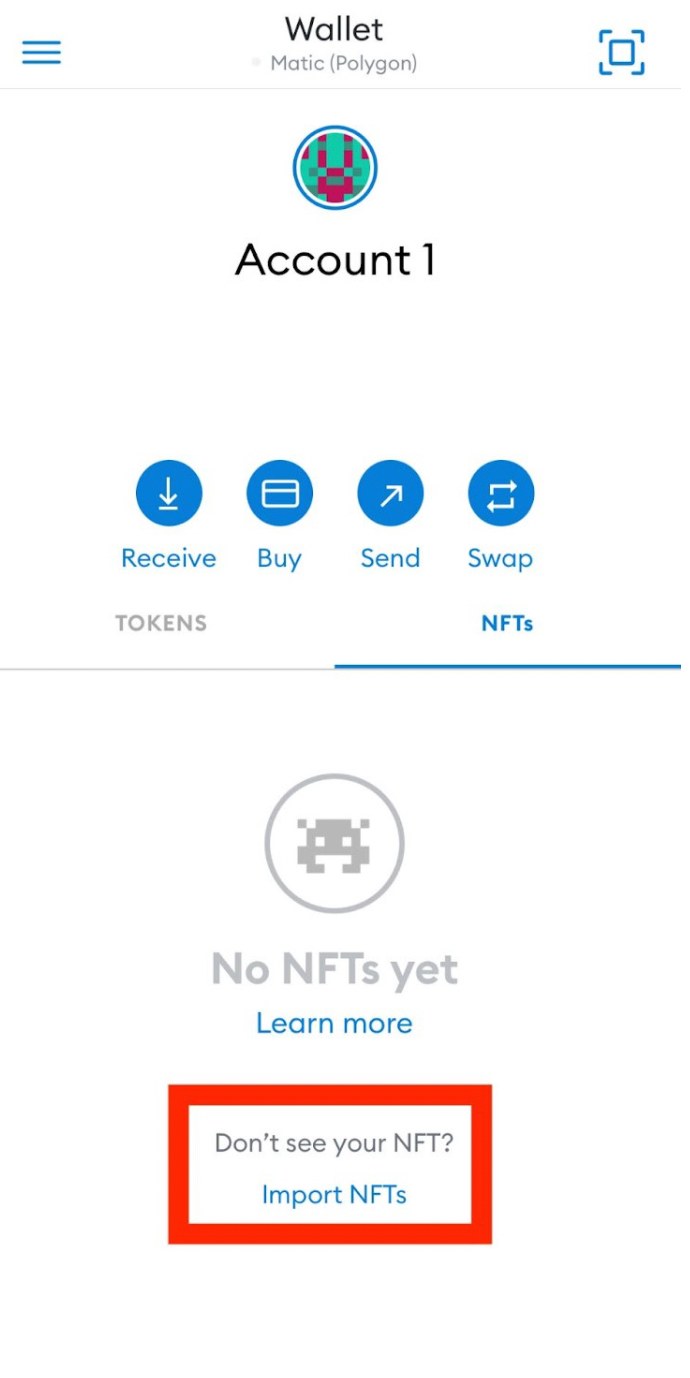
Step 2: Input the below data in corresponding field, then click “Import”
Address: 0xC65fD3945e26c15E03176810d35506956B036f39
ID: 1
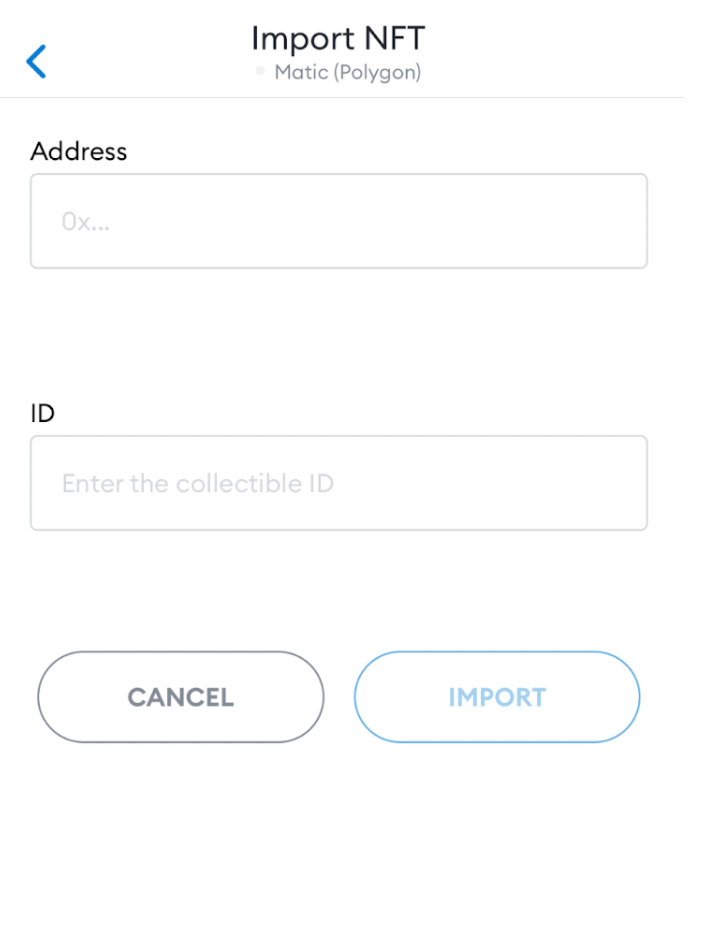

Step 3: Go back to the NFT page and you will see the Kettlemine NFT in your wallet
If you see an error message, no worries. Simply check again if you are using the wallet address that registered the Kettlemine NFT.
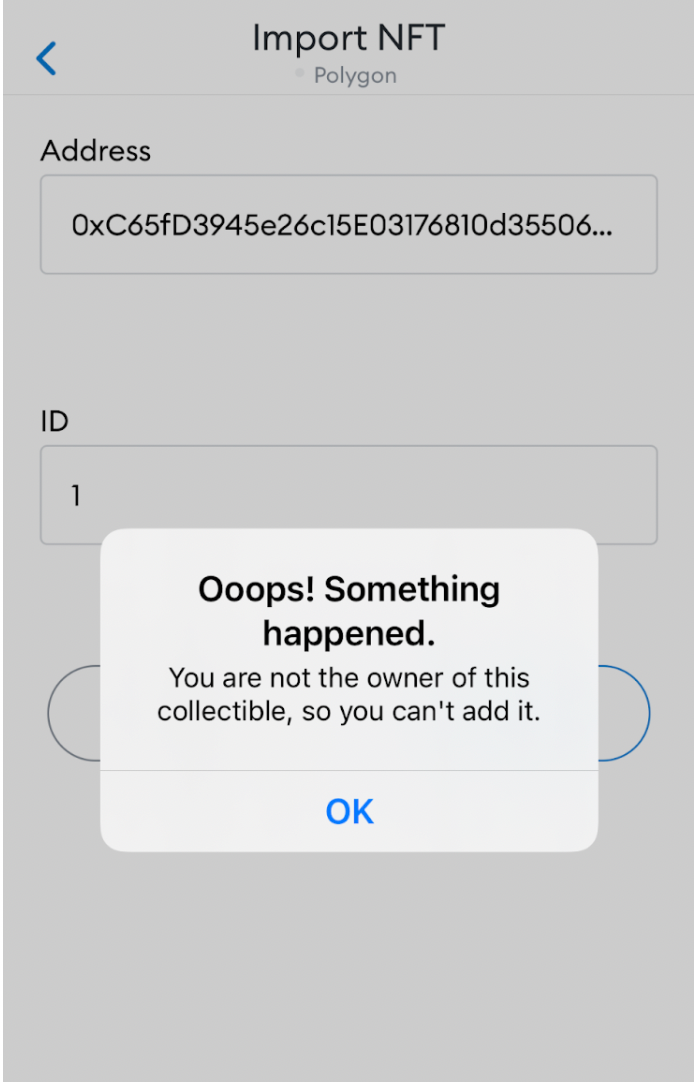
Additional resources:
How do I add the Polygon network to MetaMask?
2. Viewing my NFT on OpenSea Marketplace
User 1: Existing OpenSea user
Go to your OpenSea “Profile”
Click “collected” and the Kettlemine NFT should be right there waiting for you (the airdrop period lasts for a few days, so do not be surprised if you don’t see it right away)
User 2: Not an existing OpenSea user
Go to the OpenSea website: https://opensea.io/
Go to the ‘Wallet’ icon, choose ‘MetaMask’ and connect the wallet that you used to register for this NFT (This is an important step. Please make sure you use the right wallet here.)
Go to your “Profile”.
Click “collected” and the Kettlemine NFT should be right there waiting for you (the airdrop period lasts for a few days, so do not be surprised if you don’t see it right away.)
OTHER QUESTIONS THAT YOU MAY HAVE
Click here for the Full FAQ.
About OliveX (BVI) and $DOSE
OliveX (BVI) is building a fitness metaverse where players can work out at home, in the gym, or outdoors to gain in-game rewards. These experiences are linked together with $DOSE, which can be attained as a reward in one experience and spent in another. Follow us on social media for the latest updates and announcements related to $DOSE: www.linktr.ee/dosetoken
Restrictions on our Games, Fitness Metaverse, and $DOSE
Restrictions due to compliance regulations for different jurisdictions apply. Residents from the Crimea region of Ukraine, Cuba, Iran, North Korea and Syria are restricted from participating in our fitness metaverse. In addition, residents of Afghanistan, Albania, Belarus, Bosnia & Herzegovina, Burundi, Central African Republic, Democratic Republic of the Congo, Ethiopia, Guinea, Guinea-Bissau, Iraq, Lebanon, Libya, Myanmar (Burma), People’s Republic of China, Republic of Macedonia (FYROM), Serbia, Somalia, South Sudan, Sri Lanka, Sudan, Trinidad & Tobago, Tunisia, Uganda, Venezuela, Yemen, and Zimbabwe may not earn $DOSE in our fitness metaverse. Additional restrictions may apply depending on the type of game or experience you are attempting to access.

Keith Rumjahn is CEO and founder of Dustland. He is an expert on fitness and a speaker on move to earn at multiple conferences.